 Mail us: [email protected]
Mail us: [email protected] Location: Suite 301 1321 Blanshard Street Victoria, BC V8W 0B6
Location: Suite 301 1321 Blanshard Street Victoria, BC V8W 0B6 Contact Us: On Facebook
Contact Us: On Facebook
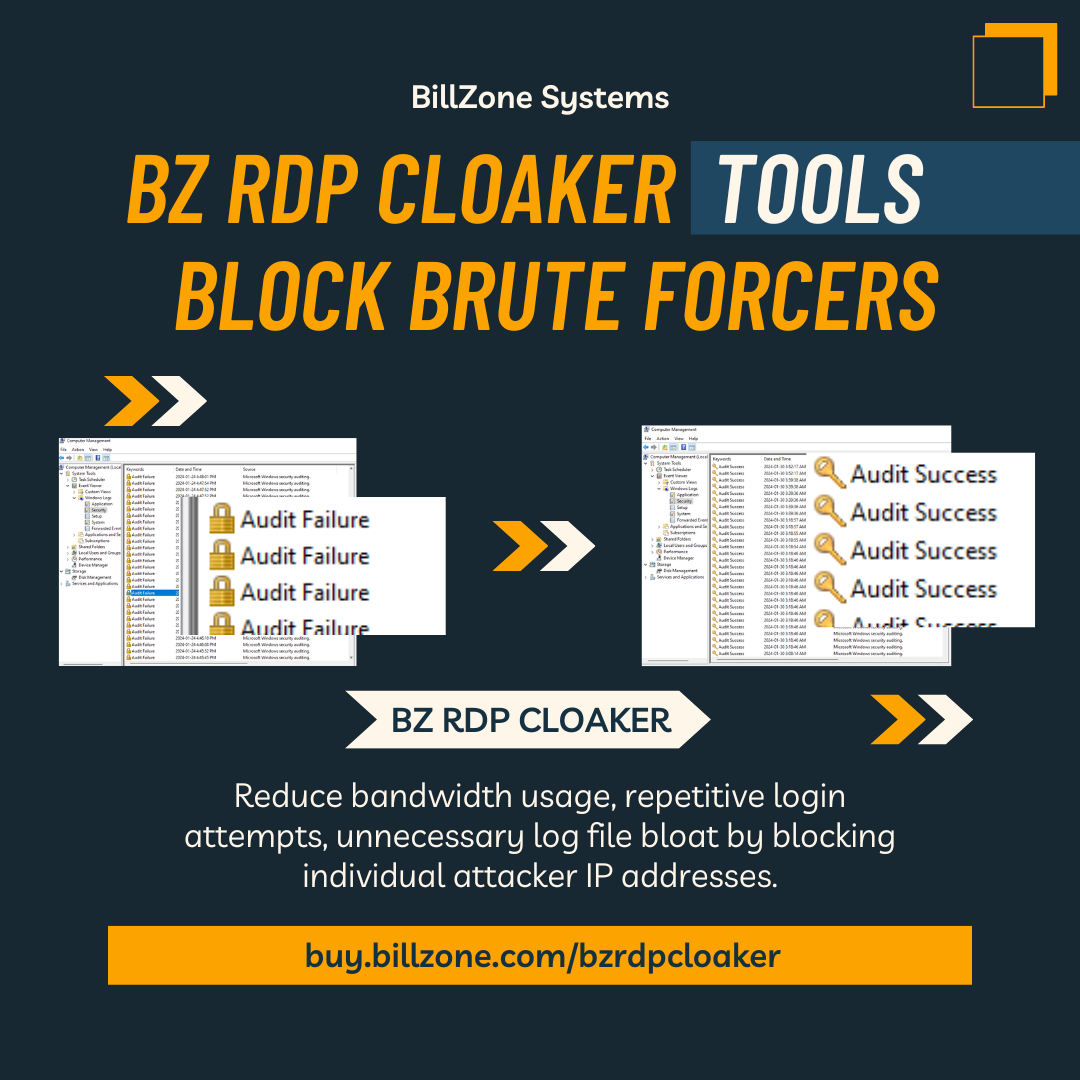
BZ RDP Cloaker
People often need to use Remote Desktop for a variety of purposes, whether they are managing a bunch of RDP users on a Windows Server, or just making their Windows computer available on the internet using Remote Desktop settings. This usually involves opening a port (3389) on their firewall so that they can access their computer from anywhere on the internet.
On common scenario is that people enjoy their newfound freedom, only to one day discover that their network card light is blining like crazy, even when they are not using their computer! On closer inspection of some Windows security logs, they can see that some attacker has been brute-forcing their computer by making thousands of repeated attempts to guess a valid password on their computer. The security log is literally filling up with junk attempts and the network seems slower because of all the attempts. Even worse, what if after millions of attempts, they actually guess the password?
What can be done?
After doing some research and talking to people, it seems like the only way to set things up is to do things like change network ports, set all kinds of policies, and even set up a VPN just for this purpose.. ..every one of which is either a huge hassle or conflicts with various ways that the computer is used. Isn't there an easier way??
There is! BZ RDP Cloaker is a little lightweight app that you can run in the background while you work and while you step away. It works with the native Windows firewall, watching for any brute-forcing attempts on your RDP port. When it detects a certain number of attempts, it simply blocks the one IP of an attacker, immediately disrupting a brute-force attack. Even when there are revolving-IP attacks, BZ RDP Cloaker still sorts out the IP addresses and blocks them.
We know that Windows RDP is secure, and since we have a strong password, we know it would take a long time and many, many guesses. By continuously disrupting attacks, we set the expected horizon for brute-force success back so far, it is beyond our lifetimes!
While security is a great benefit, the real winner is your computer or server. Managing a handful of attempts and log entries one time is immaterial compared to managing hundreds of attempts per minute, every minute of the day, for days, weeks, and even years.
Just ghost them all by putting a cloak on your computer!
BZ RDP Cloaker has been tested for over a decade on Windows Servers (2008R2 to 2022) and Windows desktops (Windows 10 and 11). It really works!
The first commercial release of BZ RDP Cloaker is coming soon. Stay tuned! You can pre-purchase on this site: Click Buy, choose BZ RDP Cloaker, set the number of licenses you would be interested in and then click the PayPal or Debit or Credit Card options.
Check back soon for a video demonstration of the BZ RDP Cloaker product.




 Sign Up
Sign Up Login
Login

